Linux alternate of open command in Mac/Windows
i have been to mac world once when i was into iphone development (which was fun) and there i came across the “open” command which can be executed on terminal and mac opens the file in the right application for you, great, isn’t it? I came back to linux world and was missing that but never had much time to check around. The other day i found some time so here are my findings (from google, stackoverflow and etc), my conclusions:
There are two commands available on my laptop. One is xdg-open and other is gnome-open,. The former is available on any system running X while latter is only available on GNOME Desktop (and may be only opens stuff on gnome applications, not sure about this though as i didn’t chose this, read on). So i chose xdg-open but its pretty long command to type when you wanna open just one file, and i am lazy (sysadmin/bum). So here is what i do:
I make alias to it like
alias open=xdg-open
Its still pretty long to type so i make it more short like
alias ]=open
there, now its great. To handle more than one files i make a small script only containing a function:
#!/bin/sh
# /home/shoaibi/.open
for i in $*
do
xdg-open "$i"
done
give myself +x permissions and now change my open alias to:
alias open=/home/shoaibi/.open
phew, it was a long day :P, but totally worth it, now i can open pdf files, jpg files, odt, even urls, tell me about it.
PS:
I am back after a long break due to health issues, thanks for all the prayers and wishes :D
Tags: alias, commandline, gnome-open, linux, mac, open, Open Source, shell, terminal, ubuntu, windows, xdg-open
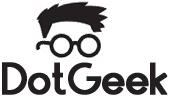
Nice thing…. And simple Script :)
Cool. They should make this behaviour to a standard.
yo. bookmarked :)