Screen: Keep your tasks running in a virtual screen
If you are a sysadmin like me then there would have been thousand times when you would have loved if you could keep you tasks running, go home, come office next morning and continue where your left or connect from home to same session, yet logout from machine from terminal or ssh. Such tasks could and mostly consist of server upgrades, running time consuming scripts such as database dump scripts, mail backups and etc.
I found GNU Screen. Its a very nice tool, what it does is that it creates a virtual screen on the system. This screen can contain any number of virtual windows running programs and you can attach yourself to screen and detach without terminating the process running in that screen. You can also run multiple screens. Like on my server i run finch (another post on this is coming), a root shell, a normal shell, and etc. Now good thing is i can attach to this session from anywhere in the world as long as i have a shell and i can ssh to server. Cool, isn’t it?
You can install screen like:
apt-get install screen
Like other tools you can also create its configuration in ~/.screenrc. For details you can use man screen
Ofcourse what i told you was very limited screen tutorial for some good and detailed tutorials do a google or following these links:
http://quadpoint.org/articles/irssi#learning_screen
http://www.kuro5hin.org/story/2004/3/9/16838/14935
http://lolcodrz.com/blog/2009/01/gnu-screen-tutorial/
Tags: backup, finch, gnu, linux, mail, Open Source, screen, script, session, ssh, ubuntu, upgrade
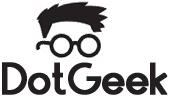
Hi, Super post, Need to mark it on Digg
@Zoran:thanks, keep visiting for more useful stuff.