Devilspie: Easy workspace management
At any single instance of time i have Following stuff opened:
Terminator (don’t know what it is? check this article), Home Folder, SwiftFox (check this article if you don’t know what is swiftfox), Thunderbird, KeePassX, Opera, Twinkle, Gnote, Firefox(in wine, for some shockwave video lectures), Pidgin, skype, xchat, virtualbox, and probably a totem window as well..
Thats as far as i could remember. So as you see that for me windows management (remember what is what) is very important. For that i use Workspaces. I have 6 workspaces: Personal, Office, Chat, Programming, Entertainment and Misc. And then i have installed devilspie which opens windows in specific workspace like Terminator and Home folder are visible in every workspace by default, swiftfox opens in first workspace, opera in second, vbox in 6th and such.
You can install devlispie like:
apt-get install devilspie
or you can use aptitude or any GUI based package management tools like synaptic, adept and etc.
Now i have the following configuration files:
[1031][shoaibi@blade:~]$ ls ~/.devilspie
all-nautilus.ds workspace1-firefox.ds workspace2-epiphany.ds workspace2-openofficewriter.ds workspace3-xchat.ds
all-terminator.ds workspace1-thunderbird.ds workspace2-evolution.ds workspace3-Skype.ds
[1032][shoaibi@blade:~]$ cat ~/.devilspie/all-terminator.ds
(if
(is (application_name) "terminator")
(begin
(pin)
)
)
[1033][shoaibi@blade:~]$ cat ~/.devilspie/workspace3-xchat.ds
(if
(is (application_name) "xchat")
(begin
(set_workspace 3)
)
)
[1034][shoaibi@blade:~]$ cat ~/.devilspie/all-nautilus.ds
(if
(is (application_name) "nautilus")
(begin
(pin)
)
)
[1035][shoaibi@blade:~]$ cat ~/.devilspie/workspace1-firefox.ds
(if
(is (application_name) "Firefox")
(begin
(set_workspace 1)
)
)
There you have some sample configuration file to give you an idea of how you can configure devilspie. For more you can check on google and i am sure you will find billions of results.
PS:
Keep in touch, in next post i will tell you how to easily navigate in workspaces, applications and etc just like you do it on a Mac.
Tags: devlispie, firefox, gnote, keepassx, linux, mac, Open Source, opera, pidgin, shockwave, skype, swiftfox, terminator, thunderbird, twinkle, ubuntu, virtualbox, workspace, xchat
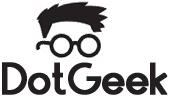
I love your blog thanks