FishEyeTabs: Get rid of scrolling through a million tabs
If you are Firefox user like me, chances are you would have a lot of tabs open round the clock. If you have a lot of tabs opened, Firefox’s default behavior is to use a scroll bar and you have to click arrows to go to next or previous tab. I personally get really annoyed by it. The other day i was sitting free so i was checking popular Firefox addons and guess what did i find? FishEyeTabs.
What does it do? Well you get rid of the scroll, or clicking the arrows thing. Instead it arranges all tabs inside the focus by condensing their width as much as needed, and yes, sometimes the title of tabs becomes invisible if there are a lot of tabs but you can still see the favicons which is my way to distinguish tabs. So coming the the actual deal why i like this extension. Tabs get very smaller, text disappears, annoying, right? No, as soon as you come in a hot area close to a tab, its width expands itself to show title, the closer you hover, the more width it shows until all text in title of that tab becomes visible. Can’t understand it? Install it from here, open say 10 tabs and see this for yourself :P its like a magnifying glass effect.
Tags: addon, eye, firefox, fish, Open Source, plugin, scroll, tab, zoom
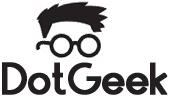
I found your site on the net and read a some of your posts. Keep up the good work. Look forward to read more from you in the future.If interested in link exchange please contact me.
I want to quote your post in my blog. It can?And you et an account on Twitter?
yes, sure….no, i don’t use twitter, though i have an account on facebook and i check that once a month :)actually now i do.