Experience with RAID and Ephemeral Devices
I have been doing cloud deployments for what, may be over 3 years now. I have always ignored the ephemeral storage that Amazon promised with its instances in favor of EBS for easy management in terms of detaching them from one instance and attaching them to another. Also because clients usually preferred something they could play with and EBS volumes can be managed via the AWS console.
So i have been doing deployment for this client and wanted to give ephemeral and RAID a shot after a long discussion in IRC (Thanks flashmanbahadur). Here is the command by command detail of what i did:
umount /dev/sdb mounted on /mnt by default as we would use it in raid setup
# umount /mnt
yes: because atleast /dev/sdb would have a filesystem and we know we want to create raid even if there is a fs.
# yes | mdadm --create /dev/md0 --level=0 -c256 --raid-devices=2 /dev/sdb /dev/sdc
mdadm: /dev/sdb appears to contain an ext2fs file system
size=440366080K mtime=Thu May 26 08:45:58 2011
mdadm: /dev/sdc appears to contain an ext2fs file system
size=440366080K mtime=Thu Jan 1 00:00:00 1970
Continue creating array? mdadm: array /dev/md0 started.
Setup /etc/mdadm.conf so it can persist boots and mdadm knows what arrays are there.
# echo 'DEVICE /dev/sdb /dev/sdc' > /etc/mdadm.conf # mdadm --detail --scan >> /etc/mdadm.conf
Lets have a look at what above commands did
# cat /etc/mdadm.conf DEVICE /dev/sdb /dev/sdc ARRAY /dev/md0 level=raid0 num-devices=2 metadata=00.90 UUID=f4317a48:33e4e94b:69a35f8e:7fada538
change block size to 64 for performance
# blockdev --setra 65536 /dev/md0
time to clean it up real nice. Why XFS? lets discuss that some other time.
# mkfs.xfs -f /dev/md0
meta-data=/dev/md0 isize=256 agcount=32, agsize=6880704 blks
= sectsz=512 attr=2
data = bsize=4096 blocks=220182528, imaxpct=25
= sunit=64 swidth=128 blks
naming =version 2 bsize=4096 ascii-ci=0
log =internal log bsize=4096 blocks=107520, version=2
= sectsz=512 sunit=64 blks, lazy-count=1
realtime =none extsz=4096 blocks=0, rtextents=0
And also modify /etc/fstab so that /dev/md0 is mounted on boot
# cat /etc/fstab # /etc/fstab: static file system information. # proc /proc proc nodev,noexec,nosuid 0 0 LABEL=uec-rootfs / ext4 defaults,noatime,nodiratime 0 0 #/dev/sdb, not needed anymore as we are using it as part of RAID #/dev/sdb /mnt auto defaults,nobootwait,comment=cloudconfig 0 2 # RAID0 volume /dev/md0 /mnt xfs defaults,nobootwait,noatime,comment=ephemeral-raid0 0 2
Lets see if we setup /etc/fstab correctly
# mount -a
No errors, sweet. What do we have? it should be 840G, as i was using m1.large, mounted on /mnt
# df -Th Filesystem Type Size Used Avail Use% Mounted on /dev/sda1 ext4 7.9G 1.3G 6.2G 18% / none devtmpfs 3.7G 120K 3.7G 1% /dev none tmpfs 3.7G 0 3.7G 0% /dev/shm none tmpfs 3.7G 68K 3.7G 1% /var/run none tmpfs 3.7G 0 3.7G 0% /var/lock /dev/md0 xfs 840G 34M 840G 1% /mnt
awesome. Creating a test file
# touch /mnt/testfile
Listing files to see what is there
# ls -al /mnt/ total 4 drwxr-xr-x 2 root root 21 2011-05-26 08:57 . drwxr-xr-x 26 root root 4096 2011-05-19 14:33 .. -rw-r--r-- 1 root root 0 2011-05-26 08:57 testfile
Now after reboot i don’t see mdadm mounted and db server complains, let see what do we have.
scan for all defined raid arrays
# mdadm --detail --scan mdadm: md device /dev/md/d0 does not appear to be active.
is the conf even there and correct?
# cat /etc/mdadm.conf DEVICE /dev/sdb /dev/sdc ARRAY /dev/md0 level=raid0 num-devices=2 metadata=00.90 UUID=f4317a48:33e4e94b:69a35f8e:7fada538
are the ephemeral devices still available?
# ls -al /dev/sd* brw-rw---- 1 root disk 202, 1 2011-05-26 08:58 /dev/sda1 brw-rw---- 1 root disk 202, 16 2011-05-26 08:58 /dev/sdb brw-rw---- 1 root disk 202, 32 2011-05-26 08:58 /dev/sdc
is the md0 is defined? redundant check, its already answered by first test in this series.
# ls -al /dev/md0 ls: cannot access /dev/md0: No such file or directory
Try to assemble it
# mdadm --assemble --uuid=f4317a48:33e4e94b:69a35f8e:7fada538 /dev/md0 /dev/sdb /dev/sdc mdadm: /dev/sdb has wrong uuid. mdadm: cannot open device /dev/sdc: Device or resource busy mdadm: /dev/sdc has wrong uuid. mdadm: no devices found for /dev/md0
what? the uuids changed? may be because they are `ephemeral’ afterall…
Also tried same setup with creating unformatted partitions on /dev/sdb and /dev/sdc, exactly same results. So with this i conclude my experiment with RAID0 on ephemeral due to time constraints. Should i have been able to work around reboots and persist data i would have used it for atleast my database server to increase read/write performance but as the name says; `ephemeral`.
What bothers me is that if i paste a file on /mnt (/dev/sdb default mounted position and keep in mind that /dev/sdb is ephemeral) then reboot, the file still is there with no data loss.
[A big thanks to http://www.gabrielweinberg.com/blog/2011/05/raid0-ephemeral-storage-on-aws-ec… , tru_tru for support and flashmanbahadur for giving the idea on ##aws]
Tags: amazon, aws, database, ebs, ec2, ephemeral, fstab, linux, maverick, mdadm, meerkat, raid, ubuntu
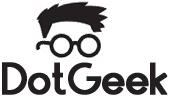
Leave a Comment